@@@@@@@@@@@@@@@@@@@@@@@@@@@@@@@@@@@@@@@@@@@@@@@@@@@@@@@@@@@
@ WARNING: REMOTE HOST IDENTIFICATION HAS CHANGED! @
@@@@@@@@@@@@@@@@@@@@@@@@@@@@@@@@@@@@@@@@@@@@@@@@@@@@@@@@@@@
IT IS POSSIBLE THAT SOMEONE IS DOING SOMETHING NASTY!
Someone could be eavesdropping on you right now (man-in-the-middle attack)!
It is also possible that a host key has just been changed.
The fingerprint for the RSA key sent by the remote host is
SHA256:TZIFfzs22Z5sPdvcdSiryDy0amcyr+7EEfNfh5AtxxA.
Please contact your system administrator.
Add correct host key in /Users/Blank/.ssh/known_hosts to get rid of this message.
Offending RSA key in /Users/Blank/.ssh/known_hosts:5
RSA host key for 192.168.1.8 has changed and you have requested strict checking.
Host key verification failed.
出现次提示解决方法:
清除老的公钥信息:ssh-keygen -R 192.168.1.8(你远程服务器的IP)
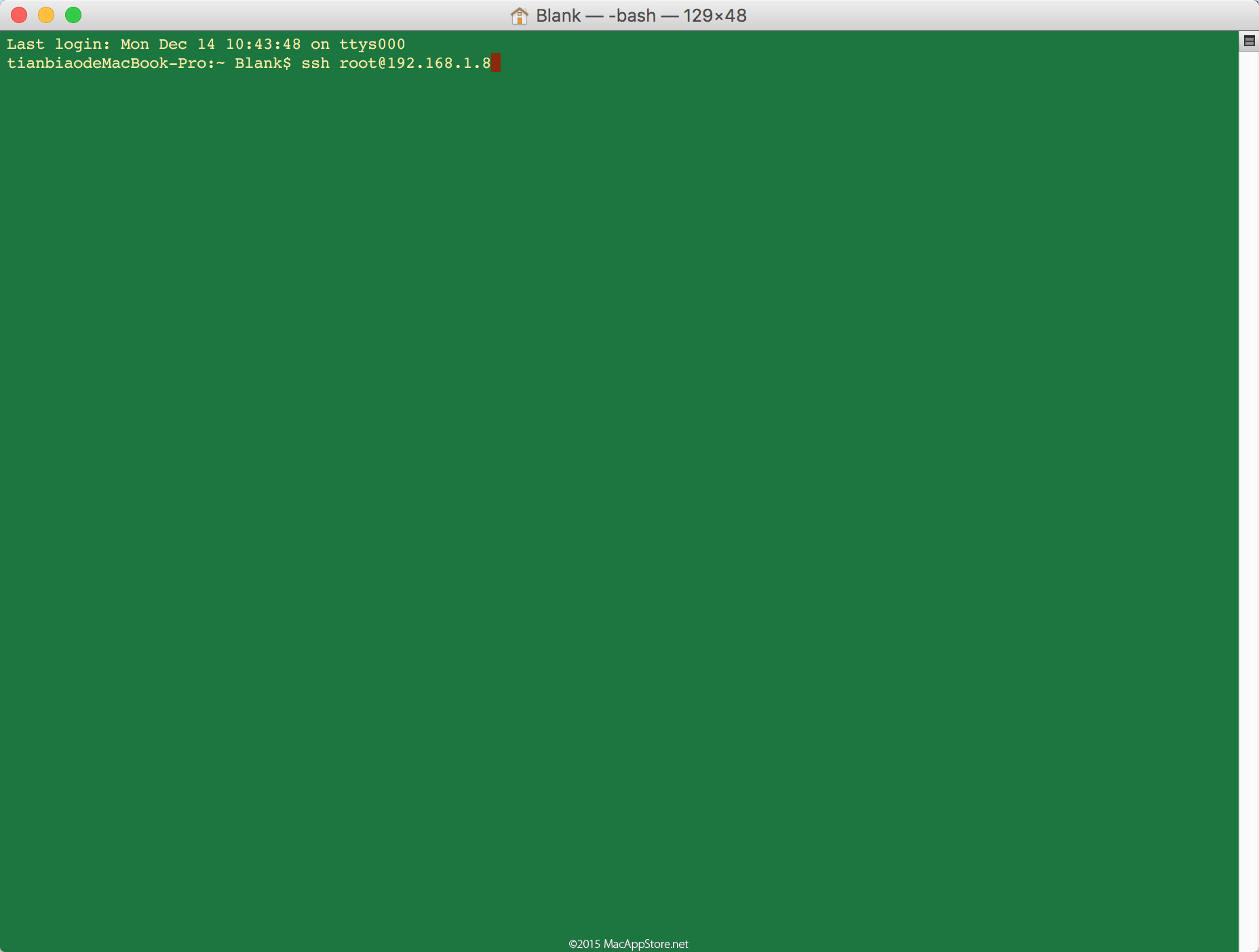
 2507222545
2507222545
全部评论 0
暂无跟帖